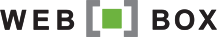Blog
We continuously refine and add new features to our websites. See our blog posts below.
Updated property alert emails
We have updated our property alerts emails with a more modern and elegant layout.
 |
| Updated property alert email. |
They display beautifully on both mobile phones and desktop computers. We have tested them extensively on many different email clients and devices to ensure this is always the case.
Your property alerts are an extremely powerful sales tool for the following reasons:
- They are the quickest way to present a listing to your database of buyers.
- They present properties to buyers before other agents. Buyers can deal with multiple agents in an area, and if a property is an open mandate, the agent who presents the property to the buyer first gets the sale. Property alerts are the best way to ensure this agent is you.
- All you have to do is to upload the listing onto your website and the property alerts are emailed automatically the next morning. You can also send them before then should you wish.
- They generate more website traffic for you, with people clicking on the email to view the property and then browsing your other properties.
We hope you enjoy your new-look property alerts, please let us know if you have any feedback or questions.
Birthday and home anniversary emails
You can now automatically send birthday and property purchase anniversary emails from the admin console to your clients - a great way to easily keep yourself top of mind.
Research shows that this can help you get repeat business and make you look good. Two things that are very important in the competitive world of real estate.
 |
| A birthday email. |
 |
| A property purchase anniversary email. |
To start sending out these emails, you must set up and enable templates for the birthday and property anniversary emails. Then add dates to your contacts so they start receiving these emails.
This short video will show you how to do that. Here is a quick reminder on how contacts work.
If you need any assistance in setting this up, please contact support.
Email addresses removed from Lite Sites
Recent industry norms have been to not display email addresses on websites. This is to stop bots and people from copying the email addresses off websites and then sending spam, scamming or phishing emails to them. Phishing emails attempt to get the recipient to enter their email password, enabling the hacking of their email account.
You will note that Property 24, Private Property and many other estate agency websites do not display email addresses anymore.
We have now implemented it on our lite sites and we will be rolling it out to our premium sites. The delayed roll-out on the premium sites is due to having to update each of them individually. If you have a premium site and want us to make this change as soon as possible, let us know and we will put you at the front of the queue.
The changes are as follows. All email addresses on the Contact Page, Property Page and Agent Page have been replaced with a link to a pop-up form in which the agent or agency can be messaged
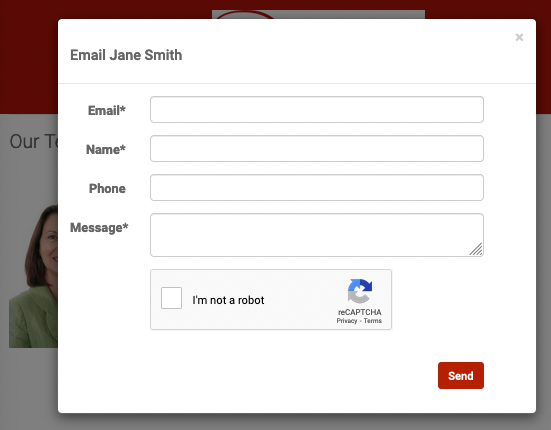 |
| Form to message agent. |
When this is filled out the agent or agency will have the message emailed to them.
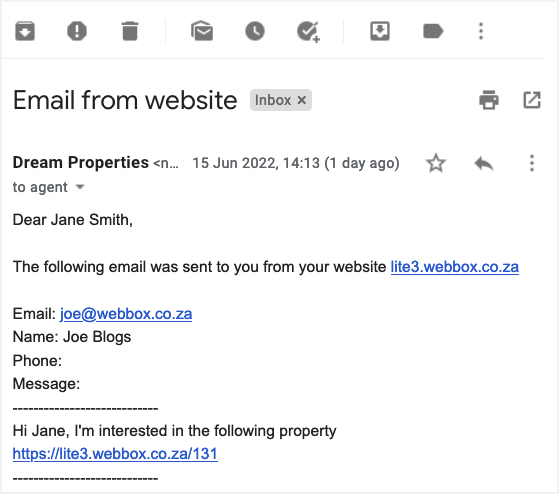 |
| Email sent to the agent. |
A confirmation email is also automatically sent to the sender.
 |
| Confirmation email sent to the sender. |
A copy of the email will also be saved to the admin console enabling the principal to see the leads and messages sent.
 |
| Record of emails sent in the admin console. |
Subscriber emails double opt-in
Earlier this year we set up double opt-in for all new property alerts and newsletter subscribers on our client websites. This was to be in line with POPIA requirements.
How it works is when a subscriber signs up or is added via the admin console, they receive an email with a link for them to confirm they want to sign up.
 |
| Double opt-in email. |
 |
| Non opted-in subscribers in the admin console, with the number of opt-in emails sent and the date of the last one. |
POPIA and Property Alerts/Newsletters settings
We have implemented emailing only opted-in subscribers by default as per our blog post POPIA and Property Alerts/Newsletters. This ensures that your website is by default POPIA compliant.
The agency principal can override this default through the settings page in the admin console. To remain POPIA compliant this should only be done if consent has been obtained from the subscribers.
Your admin console subscriber screen will now by default show the subscribers your website is set to email. You can toggle this view via the drop-down shown below.
 |
| Updates to admin console subscriber screen. |
Opt-in subscribers are those who signed up via the front end of your website or confirmed that they want to continue receiving these emails through an email opt-in confirmation like the 3 email opt in process.
To see how each subscriber signed up we have added 3 new columns to the admin console subscriber screen:
- website opt-in: signed up via front end of website
- email opt-in: opted in via email confirmation
- opt-in: true if website opt-in or email opt-in
If you have any questions on this please contact us, we are here to help.
Filter Property Alerts by city and suburb
Your Property Alerts are even better. Subscribers to your Property Alerts can now filter them by city and suburb. This is in addition to the current property type and price range filters.
 |
| Filter Property Alerts by city or suburb. |
 |
| New Property Locations Screen. |
 |
| Link to change property alert filters. |
Property Alerts not just for new properties
With the Covid-19 lockdown in full effect, the chances are you have not been able to get new stock. However, nothing is stopping you from sending out Property Alerts for your current properties to your subscribers. The only way you can reach potential buyers right now is online, and email is the best way to reach as many people as possible.
Here are instructions on how to send out an alert immediately on an older property.
| Get your current properties out to all your subscribers. |
Email Security: check links before opening
Unfortunately, email hackers are taking advantage of the Covid-19 pandemic and using it as an opportunity to scam people. They are doing this by sending an official looking email purporting to be from the Government/Bank or other official source, that asks you to click on a link. This link will either be used to steal information like bank details and passwords, or it could be used to install malicious malware, viruses or ransomware.
To protect yourself, you should always check links in emails before clicking on them. Below is how you can check the link on computer and mobile.
 |
| On a computer, hover your mouse over the link to see the actual url/link in a pop up or in the bottom bar. |
 |
| On your phone, hold your finger on the link for a few seconds until this appears. |
A related email security pointer is to never enter a banking or email password on a website that you have clicked to from an email.
Bulk Upload of Email Addresses
Did you know you can send us a list of subscriber email addresses to do a bulk import into your admin console for you? How easy is that!
We do this because we want to help you get your property alerts to as many people as possible.
The property alerts are an incredibly powerful tool for a number of reasons:
- Enables buyers to be immediately notified whenever you have new properties for sale.
- Enables you to present properties to hundreds or thousands of interested buyers.
- They happen automatically - no extra work (phone calls or emails) or costs (phone calls) are required to get your new properties in front of all of your interested buyers.
- They happen fast - go out automatically at 7am the day after the property is uploaded or you can send them immediately (see how here). Sending them out immediately is especially important if its an open mandate as it could mean you are presenting it to the buyer before another agent … and therefore making the sale!
- They ensure that all of your interested buyers are notified - there is no human error where you or one of your agents could forget to present the property to a buyer.
- Builds brand recognition - people know you are professional and active.
 |
| A property alerts email. |
- showhouses
- when talking to potential buyers over the phone
- from your incoming emails
New Feature: Email Properties From The Admin Console
You can now send an email with property information from the admin console instead of having to compose them yourself.
 |
| Example of an email sent from the Admin console. |
 |
| Select properties to include in the email. |
No more spending of time and effort finding and putting together this information. Instead you can send a personalised email that, while it looks professional, also has the look and feel of one composed by yourself.
Features - New and Existing
New - Webmail Link
 |
| Link to webmail in admin console |
Reminder - Property Capture Sheet
 |
| Click on "downloads" in the admin console help section |
| Click on "Property Capture Sheet" to download it |
How to set up Out of Office messages
It’s the festive season and we’re sure that you will all be taking a little time off for some much needed R&R. While you’re out of the office it’s good to let potential clients and others know you’re not in and when you’ll be back. To put an “Out of Office” on for your emails just follow these easy steps:
1. Login to your webmail account - webmail.yourdomain.co.za
| Click the roundcube option |
3.
| Choose Autoresponders from the dropdown menu |
| Click ‘Add Autoresponder’ |
5.
| Fill out as above |
6. It’s always good to send a test email on the day the autoresponder is due to start just to double check that you get a response.
Please beware: Email scams target the real estate industry
There has been a worrying increase in fraudsters posing as known clients or regular service providers in various property transactions and, as you can imagine, the losses can be substantial.
This email fraud takes many forms but one of the the most common and easily overlooked is when you (or a client) receive an email that looks exactly like it comes from a known party in one of your deals, whether buyer, seller or conveyancing attorneys, requesting payment to a specific account or “confirming” bank details for the payment. This is called spoofing, and unfortunately, it is actually pretty easy to do: displaying a name in the sender line that is different to the actual address is not hard if you know a little about it. Following the instructions in this email will result in you paying the fraudsters directly into their bank account. Bye-bye funds!
A while back fraudsters did this with an email account belonging to one of SA’s leading estate agents. Despite appearing to have been sent from the agent’s official Seeff address, it was fake and contained bank details of the fraudster, not the appointed conveyancer. This resulted in the buyer being defrauded by close to R1m.
So, what’s the bottom line? Do not let your guard down. Rather start from the assumption that any email in your inbox regarding payments could be a targeted attack from a criminal.
These situations can be well managed simply by having protocols in place in your office (and for your clients) for whenever bank details are involved or money is transferred to a new beneficiary. We strongly recommend putting these protocol into place immediately!
- Make it part of every sale/rental routine to contact all parties involved to inform them of the possibility of this fraud. Attorneys, conveyancers, buyers, sellers, real estate agents, etc have all been targeted in these scams
- If possible, do not send sensitive information via email
- Immediately prior to paying any money, ensure that the payer calls the recipient to verify the details.
- Call the recipient on a well known telephone number (legitimate number)
- Ask them to verify the amount AND the bank details
- Only load the recipient onto your banking system and make payment if all is well
- Trust your instincts. Tell everyone involved that if an e-mail or a telephone call ever seems suspicious or not quite right, that they should stop until the communication has been independently verified.
- Clean out your e-mail account on a regular basis. Your e-mails may establish patterns in your business practice over time that fraudsters can use against you.
- Change your email usernames and passwords on a regular basis.
- Never use usernames or passwords that are easy to guess, like the password “password.”
Please be aware that these emails can be extremely convincing. Many intelligent, well informed people have been duped. No one should assume that they are “too savvy” and no one should assume that they are “too small a target” to be defrauded.
Why not talk it through as key role players in your agency and ask yourselves what you can do to foolproof your system?
This information is very important. For some it will be a useful reminder and for some it will be the first time you have thought to double check. Either way, we hope that you will make sure the people responsible for making payments in your transactions are 100% sure the instruction is legitimate each time.
Please don’t hesitate to contact us if we can help you with any of this.