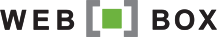Blog
We continuously refine and add new features to our websites. See our blog posts below.
New look articles page
.jpg) |
| Desktop view. |
 |
| Mobile view. |
Special Facebook offer for WEB-BOX clients
Refer-a-friend policy reminder
We want to remind you of our ongoing refer-a-friend policy.
.jpg) |
| Refer-a-friend! |
Updated Agent & Team Pages
We have updated your agent page with a new look and features, making it also work as a digital business card.
The page has a modern look with bigger agent images and the agent's properties are now displayed on the page.
 |
| Desktop view. |
It also looks great on mobile devices.
 |
| Mobile view. |
- QR Code
- Copying the page link (agents can add it to their email signature to share their details and properties)
 |
| Sharing options for the agent page. |
Updated property alert emails
We have updated our property alerts emails with a more modern and elegant layout.
 |
| Updated property alert email. |
They display beautifully on both mobile phones and desktop computers. We have tested them extensively on many different email clients and devices to ensure this is always the case.
Your property alerts are an extremely powerful sales tool for the following reasons:
- They are the quickest way to present a listing to your database of buyers.
- They present properties to buyers before other agents. Buyers can deal with multiple agents in an area, and if a property is an open mandate, the agent who presents the property to the buyer first gets the sale. Property alerts are the best way to ensure this agent is you.
- All you have to do is to upload the listing onto your website and the property alerts are emailed automatically the next morning. You can also send them before then should you wish.
- They generate more website traffic for you, with people clicking on the email to view the property and then browsing your other properties.
We hope you enjoy your new-look property alerts, please let us know if you have any feedback or questions.
New Premium Theme
 |
| Contemporary theme. |
- There is a parallax scrolling effect on the main image, which we think is pretty cool. To see this, go to the demo website and scroll down.
- The featured properties and testimonials are displayed as a slider / carousel so you can have as many of each as you want.
- The bond calculators, property alerts sign up and news/testimonials are displayed and linked from the front page.
Admin console password reset
You can now change your password from the login screen of your admin console.
.png) |
| Password reset link on the login page. |
When you click the link provided, you get sent an email with a link to reset your password.
You can also change your password when you are logged in as shown below.
.png) |
| Change password in the admin console. |
Tags replace showrooms
We have replaced showrooms with tags. Showrooms were used to create a page showing specific properties like ‘Auctions’ or ‘On Show’. You can now do the same with tags. However, unlike showrooms, visitors can use tags as a search criteria on your website, making them a much more powerful feature.
 |
| Searching for properties tagged as 'Retirement'. |
You create tags in your admin console and then assign them to a property or a development.
Here are some examples of tags that could be created:
- On show
- Auction
- New stock
- Furnished
- Retirement
Your admin console properties page shows the tags associated with the properties for easy management.
 |
| Admin console view of tags the property has. |
We strongly encourage all clients who use showrooms to use tags* instead, just email us instructions to switch you over and we will do so. Or, if you don’t have showrooms and would like to start using tags, please let us know.
*Showrooms and tags only available on premium sites