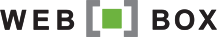Blog
We continuously refine and add new features to our websites. See our blog posts below.
Feature Reminder: Document Management System
We recently introduced a new document management feature for our standard and responsive websites. These documents can be either for your own internal use.
| Documents in your admin console. |
Or you can make them available for visitors to the website to download.
| Documents on your website. |
New Default Property Sort Order
We have changed the default order of “for sale” and “for rent” properties on your website to highest price first. We’ve seen this makes your website (and therefore you) look better since it generally presents your better quality stock first. These properties also tend to have better pictures and descriptions.
New Feature: Send Property Alerts At Any Time
| After ticking the property alert box when editing or uploading a property, select this option in your admin console.
|
 |
| The list of property alerts to be sent is shown in your admin console. |
Feature Reminder: Owner Emails
 |
| Owner email example. |
The owner email is a great way to let sellers know how hard you are working to sell their property. This email shows the seller what their property looks like on the various portals and can be customised with your own personal message to them.
Sending an owner email is easily done from your admin console and is sure to impress the seller.
 |
| How to send an owner email from your admin console. |
Feature Reminder: Additional Users / Multiple Login Function
Did you know you can add additional users with their own logins to your website’s’ admin console? This means agents can upload and edit their own properties, but not those of other agents. You set their permissions so you decide who can manage and view properties, agents, subscribers, the portal feeds, your website stats, enquiries and others tabs in the admin console. This will free up your time, as well as give you a good overview of your agents productivity in terms of how many properties they are uploading.
 |
| Manage users in your admin console. |
The first 10 additional users each cost R21 + VAT per month, thereafter R16 + VAT per month. If you would like us to enable this feature for you please contact us
Please note this is only available for standard and responsive websites.
Change To Facebook Sharing in Admin Console
Facebook recently changed their security settings so you will no longer be able to share properties to your personal Facebook page from the admin console. However, you can still share them from the property page on the front end of your website:
 |
| Click Facebook button to share the property to your personal Facebook page. |
Sharing to your business Facebook page from the admin console is not affected by the new settings.
Don’t forget, we can help you set up your Facebook business page for R1670 + VAT (once-off cost ), or if you already have an existing page we can ensure it is optimally set-up for R940 + VAT (once-off cost)
Read more about our online marketing services.
Please contact us if you have any questions, we would love to assist you!
Reminder: Quick Notes Feature
Here is a reminder about a feature that can make life easier. Quick Notes is a quick and easy way to make notes on each property. It is useful for noting viewings, commission splits, owner interactions and anything else that you would like recorded for a property.
| Quick notes for a property |
New Document Management System
Exciting news! You can now upload documents to your admin console to share with your team - no more storing documents in places nobody can find. This will save you hours of hunting around for the documents you regularly use in your business.
This feature also allows you to make documents public on the frontend of your website so your clients can download documents like rental agreements and tenant application forms. It's quick and easy to manage.
To access this feature, login to your admin console and select “Documents”:
 |
| Manage documents from admin console. |
When uploading a document, you can choose to make it public on your website as a download, or keep it private for internal use only.
 |
| To make documents visible or not on your website. |
 |
| Documents on your website. |
To enable the “public” document function please contact us.
We would love your feedback about this new feature. (Please note this is only available for Standard and Responsive websites).
Features - New and Existing
New - Webmail Link
 |
| Link to webmail in admin console |
Reminder - Property Capture Sheet
 |
| Click on "downloads" in the admin console help section |
| Click on "Property Capture Sheet" to download it |
Match Your Banner To Your Corporate Colours
| Updated banner on property listing page |
Web-Box Portals Update
As you might have heard, Hozi Homes has closed down and therefore unfortunately your properties cannot be listed there anymore. However, we still ensure that our clients get optimum exposure via the available property portals.
Your web-box website gives you the ability to copy properties to all of South Africa's largest free property portals and optional pay ones. The optional pay property portals are: privateproperty.co.za, property24.com and the free property portals are: gumtree.co.za (5 properties free, pay for more), iolproperty.co.za (free in some areas, pay in others), rentbay.co.za, property.pricecheck.co.za, locanto.co.za, trovit.co.za, mitula.co.za, homehunt.co.za, immoafrica.net.
Load once and appear everywhere! If you have any questions, don’t forget we are just a phone call or email away.
Update Your Website
Everything needs a change so whether it is adding new pages to your website, updating your team’s pictures, upgrading, or wanting a full redesign, we can do it for you.
Want a colour scheme update, have new branding you're proud of, or just want professional advice on how to make your website really stand out and work for you? Please contact us - we would love to help you.
One of the best ways to make your website more current is to make it responsive. Responsive websites work on every device and every screen size, no matter how large or small. This is especially pertinent since more and more people start their searches from their mobile devices.
Our existing clients receive a discount on the set-up when upgrading to a responsive website - you pay only R3 000 plus VAT as opposed to the R5 500 everyone else would pay. If you already have a mobile website the monthly responsive cost will only be an additional R100, else it will be an additional R220. (With a responsive website there is no need for a mobile website.)
 |
| View mynextproperty.co.za on a phone and computer to see how our responsive websites adjust. |
Please contact us to chat about all your options!
Special Gumtree Offer For Our WEB-BOX Clients
Petrol, VAT ... everything is going up.
Well, almost everything - we have some good news for our WEB-BOX clients! Gumtree are giving you a special last chance offer to sign up for any of their packages during the month of April and pay the existing price, not the increased prices that came into effect on 1st April. This would be a minimum saving of 15% on the new prices.
This offer to WEB-BOX clients is only available if you sign up before 30th April 2018.
The costs for the packages are as follows:
- R 569 per month per branch: post 20 properties from your WEB-BOX admin console (bump ups etc extra)
- R1 699 per month per branch: post unlimited properties from your WEB-BOX admin console (bump ups etc extra)
- R 2 998 per month per branch: Featured Package with unlimited properties from your WEB-BOX admin console, 24 Hour Auto Bumps (automatically bumped up back to the top of the search listings every 24 hours with no manual intervention required from you), website URL on all listings
To take up this offer, complete this form and email it to property@protool-support.com. Clearly indicate “Web-box April Offer” on the first page.
Property24 Video Uploads
In our constant quest to make your website work as hard for you as possible, we’ve worked with Property24 to allow any videos you load to a property in your web-box admin console to now automatically pull through to your listing on Property24. No more extra work of sending your videos separately to them for you!
Just follow these quick steps to ensure your videos go through to Property24:
Upload your property as normal. Once uploaded, go back to the property and under “action” click “edit”. Then scroll down to the bottom and click on “add a video”
Enter the video link and click “update”
You’ll be taken back to the upload screen, where you must remember to then click “update” at the bottom too!
Ta da! Your video will now be on your Property24 listing.
Remember, you will need an account with Property24 if you want your properties to feed through to them. Please feel free to contact us on support@webbox.co.za for any assistance.
Please note this is only available for our Standard and Premium Sites.
New Look Search Function
While others have been easing back into the work year, we’ve already rolled out a new look for the search function on our standard websites. Have a look below!
The new suburb search is much quicker, and there’s the additional search criteria under “more options”.
 |
| New look search |
If you have a standard website with us, go and take a look - the upgrade has automatically been rolled out to the properties pages of your website.
We think it’s a fantastic new look - let us know your thoughts. And as always, please don’t hesitate to contact us should you need anything.