Blog
We continuously refine and add new features to our websites. See our blog posts below.
Document Folders
Your documents can now be categorised into folders according to the type, subject or whatever you want. This allows for better organisation and a better user experience.
.jpg) |
| Create a new folder to group your documents. |
New and existing documents can be added to folders. You can choose whether folders are visible on the front end or only available in the admin console.
.jpg) |
| Folders displayed on the document downloads page. |
Here is a reminder blog about documents on your website. Note that documents and document folders are only available on premium and deluxe websites.
We hope you find this new feature useful. Please let us know if you have any feedback or questions.
New Property Brochures
- A3 landscape with 2 property pictures
- A3 landscape with 5 property pictures
- A4 portrait with 4 pictures
.png) |
| Modern A3, landscape, 5 pictures. |
 |
| Modern A4, portrait, 4 pictures. |
New look articles page
.jpg) |
| Desktop view. |
 |
| Mobile view. |
Updated Agent & Team Pages
We have updated your agent page with a new look and features, making it also work as a digital business card.
The page has a modern look with bigger agent images and the agent's properties are now displayed on the page.
 |
| Desktop view. |
It also looks great on mobile devices.
 |
| Mobile view. |
- QR Code
- Copying the page link (agents can add it to their email signature to share their details and properties)
 |
| Sharing options for the agent page. |
Updated property alert emails
We have updated our property alerts emails with a more modern and elegant layout.
 |
| Updated property alert email. |
They display beautifully on both mobile phones and desktop computers. We have tested them extensively on many different email clients and devices to ensure this is always the case.
Your property alerts are an extremely powerful sales tool for the following reasons:
- They are the quickest way to present a listing to your database of buyers.
- They present properties to buyers before other agents. Buyers can deal with multiple agents in an area, and if a property is an open mandate, the agent who presents the property to the buyer first gets the sale. Property alerts are the best way to ensure this agent is you.
- All you have to do is to upload the listing onto your website and the property alerts are emailed automatically the next morning. You can also send them before then should you wish.
- They generate more website traffic for you, with people clicking on the email to view the property and then browsing your other properties.
We hope you enjoy your new-look property alerts, please let us know if you have any feedback or questions.
Tags replace showrooms
We have replaced showrooms with tags. Showrooms were used to create a page showing specific properties like ‘Auctions’ or ‘On Show’. You can now do the same with tags. However, unlike showrooms, visitors can use tags as a search criteria on your website, making them a much more powerful feature.
 |
| Searching for properties tagged as 'Retirement'. |
You create tags in your admin console and then assign them to a property or a development.
Here are some examples of tags that could be created:
- On show
- Auction
- New stock
- Furnished
- Retirement
Your admin console properties page shows the tags associated with the properties for easy management.
 |
| Admin console view of tags the property has. |
We strongly encourage all clients who use showrooms to use tags* instead, just email us instructions to switch you over and we will do so. Or, if you don’t have showrooms and would like to start using tags, please let us know.
*Showrooms and tags only available on premium sites
Birthday and home anniversary emails
You can now automatically send birthday and property purchase anniversary emails from the admin console to your clients - a great way to easily keep yourself top of mind.
Research shows that this can help you get repeat business and make you look good. Two things that are very important in the competitive world of real estate.
 |
| A birthday email. |
 |
| A property purchase anniversary email. |
To start sending out these emails, you must set up and enable templates for the birthday and property anniversary emails. Then add dates to your contacts so they start receiving these emails.
This short video will show you how to do that. Here is a quick reminder on how contacts work.
If you need any assistance in setting this up, please contact support.
Contacts
We have added a new feature in your admin console called Contacts. This allows you to add contacts, like owners, buyers, sellers, tenants, and then link them to a property.
Below is a quick video explaining how Contacts work.
 |
| How to use Contacts. |
Our new contacts feature enables you to do the following:
- Keep all contacts for your properties in one place & have them available to everyone in your agency.
- Associate many different types of contacts with a property, be it the owner, tenant, seller, landlord, managing agent, or viewing contact.
- See all the contacts for a property.
- See all the properties a contact is associated with.
We would like to hear what you think about this new feature, so please give it a try and let us know if you have any questions or feedback.
Properties Reports
We have created a new properties report feature which is available in your admin console under the Properties drop-down.
With this new feature, you can create reports by choosing the columns (property features) and properties to appear in the report. They can be downloaded, either as PDF or Excel, and can also be saved for future use enabling quick and easy generation of these reports going ahead.
.png) |
| Example of a downloaded PDF sales report. |
- All properties for sale or rent.
- All properties for sale or rent by a specific estate agent.
- All residential or commercial properties for sale.
Change agents on Property Brochures
 |
| Change agent on the brochure. |
New Calculators
We have added two new calculators to the calculator page on our premium sites. We now have an Affordability Calculator and a Bond and Transfer Calculator. These are in addition to our two existing bond calculators.
 |
| New calculators. |
The Affordability Calculator gives you a rough indication of the bond amount you possibly qualify for, and the Bond and Transfer Calculator calculates all the costs associated with registering a bond and transferring a property.
We are sure these additions will be of great value to visitors to your website.
If you have a premium site which does not have a calculator page and would like it added to your website, please contact support@webbox.co.za and we will add it for you at no extra charge.
Development Listings
You can now upload a development to your site in the same way you would upload a property. You will find this new “Add Development” feature on the Properties dropdown in your admin console.
Doing it this way means you can create and update developments yourself without asking us to do it for you.
Much like the property pages, the development is displayed in a professional and consistent layout.
 |
| Developments will show as a menu item on your properties dropdown. |
The development upload page allows for images, floor plans, marketing brochures, videos, and show days. You can also allocate agents to the development.
 |
| Professional and consistent layout of a development page. |
Property Brochure PDF downloads
 |
| New property brochure interface in admin console. |
 |
| Brochure PDF shared on WhatsApp. |
Feed your properties to Facebook
Don’t forget you can feed your properties from your admin console to your Facebook Business Page. We have seen that this generates significant traffic to our client websites.
| Admin console link to feed to your Facebook business page. |
You can easily keep track of which properties have been fed to Facebook via your admin console, plus click through to view them there. Just like your feeds to the property portals. Plus a link to the property on Facebook will appear in your Owner Email.
| Admin console link to view property on Facebook. |
Feeding sold properties to Facebook is the best way to show that you make sales.
| A sold property on your Facebook business page. |
WhatsApp Agents From Your Website
Don’t you find it much easier to WhatsApp someone instead of calling or emailing? With 300 million users worldwide, WhatsApp is the most ubiquitous messaging service around. Since we want to make it as easy as possible for buyers to contact you, they can now WhatsApp your agents directly from the property page of your website.
| WhatsApp agent from website property page. |
This is now enabled for all our websites. As these messages can’t be logged in your admin consoles monitoring tab (as the texting happens in WhatsApp), we understand if you would like us to disable this for you - just let us know.
We hope this works for you, and you get lots of WhatsApp leads from your website.
Please contact us if you have any feedback or questions.
Group Your Subscribers
You can now group your subscribers and send a different newsletter to each group. Some people want to receive your newsletter, but not property alerts (or vice versa) or you might have an investor newsletter and a homeowner newsletter which you would want to send to different people.
 |
| Add or remove subscribers from a Subscriber Group. |
Track What’s Happening On Your Website
Activities happening on your website can be tracked in the admin console by going to the monitoring menu dropdown. From there the principal can easily see what is happening on the website, what their agents are up to as well as website communications to and from their agents.
 |
| Admin console monitoring menu dropdown. |
- Owner Emails - List of all Owner Emails sent from website - showing owners their property on the different portals.
- Emailed Properties - All property detail emails sent manually from the admin console. (Not to be confused with Property Alerts.)
- SMS Agent - Logs of any SMSes sent to your agents. (If you would like to buy more credit at 65c per credit, please email us.)
- Enquiry Forms - All Enquiry Forms completed on your website.
- Property Enquiries - A list of all Property Enquiries received by your agents.
- Owner Email feedback - Logs any feedback received from owners to the Owner Email that was sent.
Bulk Upload of Email Addresses
Did you know you can send us a list of subscriber email addresses to do a bulk import into your admin console for you? How easy is that!
We do this because we want to help you get your property alerts to as many people as possible.
The property alerts are an incredibly powerful tool for a number of reasons:
- Enables buyers to be immediately notified whenever you have new properties for sale.
- Enables you to present properties to hundreds or thousands of interested buyers.
- They happen automatically - no extra work (phone calls or emails) or costs (phone calls) are required to get your new properties in front of all of your interested buyers.
- They happen fast - go out automatically at 7am the day after the property is uploaded or you can send them immediately (see how here). Sending them out immediately is especially important if its an open mandate as it could mean you are presenting it to the buyer before another agent … and therefore making the sale!
- They ensure that all of your interested buyers are notified - there is no human error where you or one of your agents could forget to present the property to a buyer.
- Builds brand recognition - people know you are professional and active.
 |
| A property alerts email. |
- showhouses
- when talking to potential buyers over the phone
- from your incoming emails
Save Your Properties As Drafts
Have you ever wanted to start uploading a property but didn’t want to publish it on your website yet, or wanted to remove a property off your website temporarily? Maybe you didn’t have all the information, time or the property wasn’t yet on the market.
We are pleased to tell you that you can now do so with our new ‘draft’ feature. A property can now be saved to a draft before being pushed live on your website, or a live property can be moved to drafts thereby removing it from your website.
 |
| Save to draft from upload property screen. |
 |
| Access draft properties from admin console. |
Call Directly From Quick Notes
Our Quick Notes are a great “on-the-run” tool for agents to make notes on each property. You can record things like viewings, owner interaction and commission splits.
 |
| Quick Notes for a property with clickable phone numbers. |
Improved Search Function In Admin Console
We have refined the search in the admin console properties page by removing the general search box and replacing it with a search field for each column.
 |
| New search in the admin console properties page. |
This was done because the previous search sometimes gave unexpected results. The new search addresses this and gives you more precise search results as it is limited to one column.
 |
| Multiple column search. |
 |
| Download or print search results. |
New Portal: PropBay
We are excited to let you know that RentBay, one of the current free portals we automatically feed your rental properties to now has a for sale section for residential and commercial property - propbay.co.za
| New portal. |
We have enabled the feed so your for sale properties will automatically be copied to this portal. Like the other free portals, you don’t have to do anything - it happens automatically. The link to the property on the portal will appear alongside the other portal links in your admin console.
| Link to Propbay in your admin console. |
We hope you get great exposure from this new portal and would love to know what you think so please contact us.
Feature Reminder: Document Management System
We recently introduced a new document management feature for our standard and responsive websites. These documents can be either for your own internal use.
| Documents in your admin console. |
Or you can make them available for visitors to the website to download.
| Documents on your website. |
New Feature: Send Property Alerts At Any Time
| After ticking the property alert box when editing or uploading a property, select this option in your admin console.
|
 |
| The list of property alerts to be sent is shown in your admin console. |
Feature Reminder: Owner Emails
 |
| Owner email example. |
The owner email is a great way to let sellers know how hard you are working to sell their property. This email shows the seller what their property looks like on the various portals and can be customised with your own personal message to them.
Sending an owner email is easily done from your admin console and is sure to impress the seller.
 |
| How to send an owner email from your admin console. |
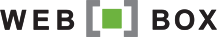
.png)

