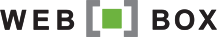Activities happening on your website can be tracked in the admin console by going to the monitoring menu dropdown. From there the principal can easily see what is happening on the website, what their agents are up to as well as website communications to and from their agents.
 |
| Admin console monitoring menu dropdown. |
Sent (Records of emails sent by the agency using the website.)
- Owner Emails - List of all Owner Emails sent from website - showing owners their property on the different portals.
- Emailed Properties - All property detail emails sent manually from the admin console. (Not to be confused with Property Alerts.)
Received (Records of emails and SMSes sent through the website to the agency.)
- SMS Agent - Logs of any SMSes sent to your agents. (If you would like to buy more credit at 65c per credit, please email us.)
- Enquiry Forms - All Enquiry Forms completed on your website.
- Property Enquiries - A list of all Property Enquiries received by your agents.
- Owner Email feedback - Logs any feedback received from owners to the Owner Email that was sent.
Misc
We are sure by checking this tab you will be able to run your business even more effectively, allowing you to focus on getting listings and making sales!
Don’t forget that we’re just a phonecall away if you need any help.