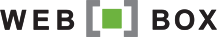We have replaced showrooms with tags. Showrooms were used to create a page showing specific properties like ‘Auctions’ or ‘On Show’. You can now do the same with tags. However, unlike showrooms, visitors can use tags as a search criteria on your website, making them a much more powerful feature.
 |
| Searching for properties tagged as 'Retirement'. |
You create tags in your admin console and then assign them to a property or a development.
Here are some examples of tags that could be created:
- On show
- Auction
- New stock
- Furnished
- Retirement
Your admin console properties page shows the tags associated with the properties for easy management.
 |
| Admin console view of tags the property has. |
We strongly encourage all clients who use showrooms to use tags* instead, just email us instructions to switch you over and we will do so. Or, if you don’t have showrooms and would like to start using tags, please let us know.
*Showrooms and tags only available on premium sites