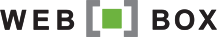Unfortunately, email hackers are taking advantage of the Covid-19 pandemic and using it as an opportunity to scam people. They are doing this by sending an official looking email purporting to be from the Government/Bank or other official source, that asks you to click on a link. This link will either be used to steal information like bank details and passwords, or it could be used to install malicious malware, viruses or ransomware.
To protect yourself, you should always check links in emails before clicking on them. Below is how you can check the link on computer and mobile.
 |
| On a computer, hover your mouse over the link to see the actual url/link in a pop up or in the bottom bar. |
 |
| On your phone, hold your finger on the link for a few seconds until this appears. |
If the domain in the link is different to what is displayed in the email then you should probably not click on it. In this case https://mega.nz is different to gauteng.gov.za. There are exceptions to this rule, but it is a good idea to play it safe.
A related email security pointer is to never enter a banking or email password on a website that you have clicked to from an email.
A related email security pointer is to never enter a banking or email password on a website that you have clicked to from an email.
Industry standard virus & spam scanners are run against all mail on our mail servers and do stop thousands of these emails, but unfortunately it is impossible to stop them all.
If you have any questions about this, please contact us, we are here to help you.