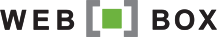We have implemented emailing only opted-in subscribers by default as per our blog post POPIA and Property Alerts/Newsletters. This ensures that your website is by default POPIA compliant.
The agency principal can override this default through the settings page in the admin console. To remain POPIA compliant this should only be done if consent has been obtained from the subscribers.
Your admin console subscriber screen will now by default show the subscribers your website is set to email. You can toggle this view via the drop-down shown below.
 |
| Updates to admin console subscriber screen. |
Opt-in subscribers are those who signed up via the front end of your website or confirmed that they want to continue receiving these emails through an email opt-in confirmation like the 3 email opt in process.
To see how each subscriber signed up we have added 3 new columns to the admin console subscriber screen:
- website opt-in: signed up via front end of website
- email opt-in: opted in via email confirmation
- opt-in: true if website opt-in or email opt-in
If you have any questions on this please contact us, we are here to help.