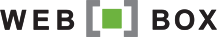Newsletter Estate Agents, Google My Business explained
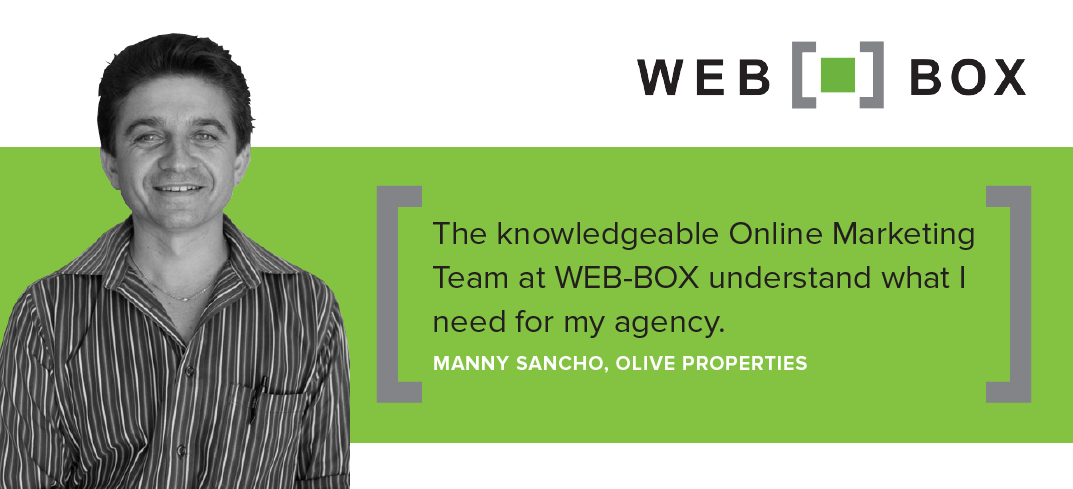
Google My Business explained
What is Google My Business? Simply explained, when someone does a Google search, your business information is displayed on the right hand side of the page with photos, contact numbers, links to your website and links to the location of your business on Google maps. It also displays reviews completed by people about your business.
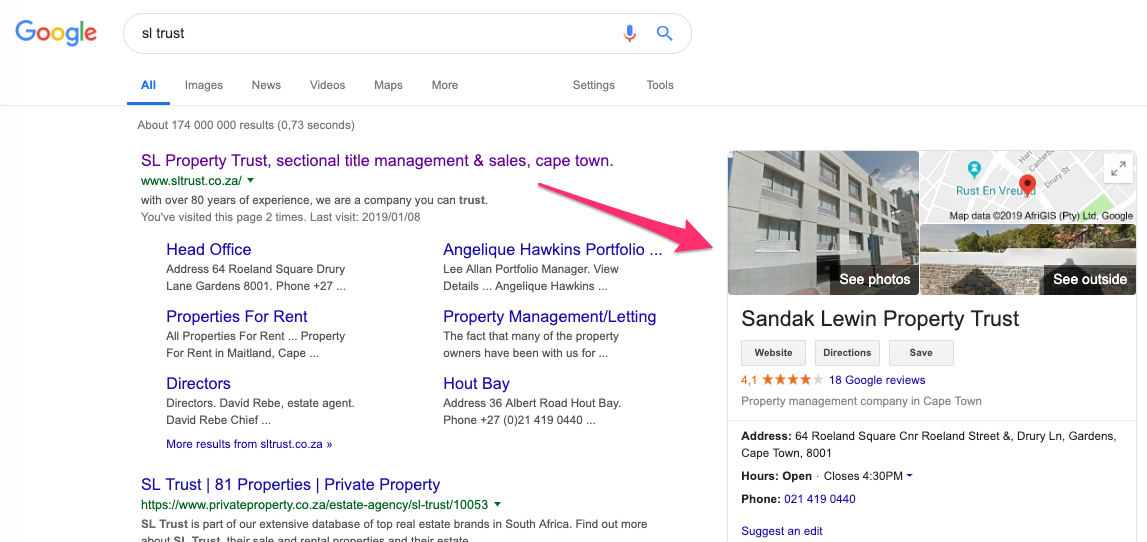
Using Google to find information has become an integral part of our daily lives, and it’s therefore important that you see and use Google My Business (GMB) as a very powerful tool in promoting your business.
Ever search for a business on Google and it highlights three companies before it shows the rest? This is called the Google Local 3-pack. Providing and updating business information in GMB can help your business’ local ranking on Google and enhance your presence in Search and Maps.
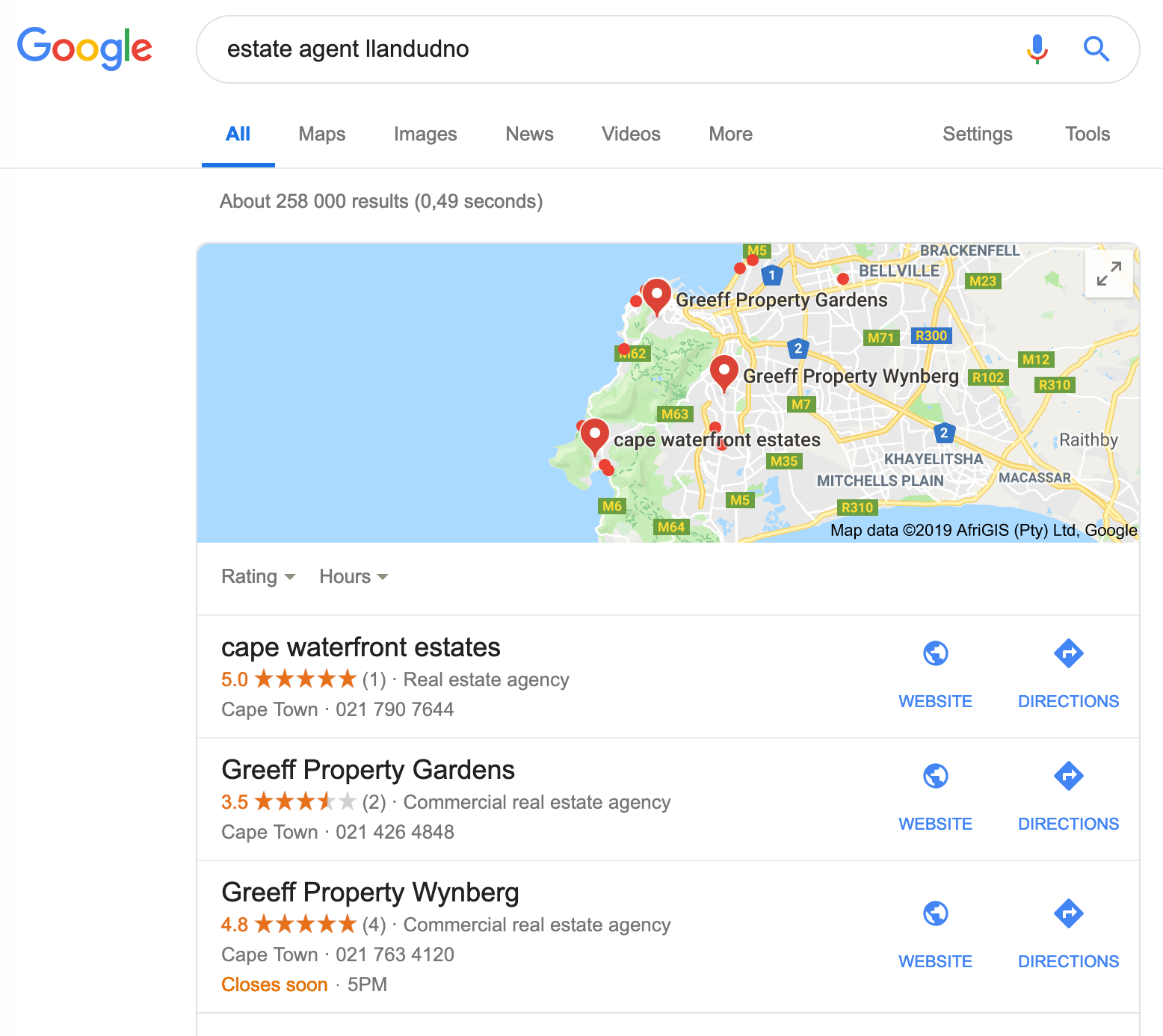
According to Google, here are a few things you can do to get to the Local 3-pack:
Enter complete data
Key information about your business such as your address, contact numbers, opening times and location on google maps is displayed. Make sure that this is accurate and kept up to date.
Verify your location
Verification is important and Google will guide you through the steps. It can be done via a landline phone, mobile number or they post a verification code to your physical address.
Manage and respond to reviews
You need to keep a close eye on reviews and respond to all reviews that you get. Dealing with bad reviews quickly is key. Evaluate the review, respond so that everyone can see you are trying to deal with it. If you manage to resolve the issue ask the person to update their review. Drown out negative reviews with positive ones from your loyal clients. Make it easy for clients to review you by emailing them a link to the review form.
Add photos
To catch a searcher’s attention, include a great image that represents your brand in your post. Because Google Maps can cut the image off on mobile devices, make sure the best part of the image is centered and that the image is sized correctly for Google Maps.
In conclusion
If all these things are in place and up to date, your business stands a better chance of the Google algorithms promoting your GMB listing by adhering to three key factors: relevance, prominence and distance of a search.
Some words of caution though! Other people can claim your GMB listing and random people can make changes to your listing. Depending on the situation, when people make “suggested edits,” the changes can go live without you ever being notified.
It’s therefore very important that you claim your GMB and verify that you are the owner of the business. Do this by logging into Google My Business where you will be guided through the steps.
It is good practice to log into your GMB dashboard frequently to make sure that no one has made incorrect or inaccurate changes to your listing.
Need help optimising your GMB listing? Get in touch with one of our friendly, knowledgeable online marketing team members at WEB-BOX.
WEB-BOX specialises in online marketing for estate agents. From setting up estate agency websites to management of Facebook Business Pages, Google My Business and Google Display Ads - WEB-BOX is here to help.