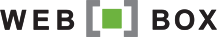Newsletter Estate Agents, Tips on setting up Facebook Business Page

Estate Agents, Tips on setting up Facebook Business Page
Social media platforms have become so commonplace that it is quite odd if someone admits that they do not partake in it. As part of your marketing strategy, your Facebook Business Page is the place where your clients could really get to know you.
Creating an engaging Facebook Business Page starts with the right foundation.
Facebook makes it quite simple to set up your own Facebook Business Page, You simply go to https://www.facebook.com/pages/creation/ and run through all the steps that they prompt.
Here are a few tips to help you create an engaging, professional Business Page:
1. Getting started
It is important to note that it is compulsory to have a personal page before you can create a Business Page. Therefore, if you are not on Facebook already, you will have to do this first.
2. Name and category
Facebook needs the name of your business and category. “Estate agent” is one of the pre-loaded categories, which you can pick out of a list.
3. Profile Image
It is best to use a high resolution version of your company logo for your profile image. This image will be used on all comments, shares and basically everything you do on Facebook. Your profile image need not be too big, as there is a limited size in which it can fit. You can drag and crop as necessary.
4. Cover Image
The cover image is an oblong shaped picture or banner and it is very important that this image is high resolution and portrays your brand professionally. You can have a banner created by a graphic designer. An appealing cover image is key, which could perhaps include the slogan of your business or services you offer.
5. About
The About section is the short description of your brand and services and what potential clients will read to understand what you are about. It is also useful to insert a longer, more personable description in “Our Story” with a picture which, once again, is high resolution and in keeping with your brand. This could be a great place for your team photograph.
6. Link it to your website
Your website link is key, as you always want to drive traffic to your website, which fully display your brand and the services you offer.
7. Publish the Page
The last step is to publish the page so that it is 'live' and visible to others. You can now invite all your Facebook friends to Like the Business Page and Follow you.
You can always go back and edit your address and details in Settings, change your profile picture and cover picture, so don’t worry too much – nothing is permanent!
As you will see when you set it up, there is a whole lot more to do, but if you get the basics right you’re off to a good start.
WEB-BOX offers a range of social media packages for estate agents where we can help you. From optimising your Facebook Business Page to managing it fully for you.