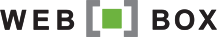To see this in action
- Go to your Admin Console
- Click on Monitoring
- Click on Stats
 |
| Stats dropdown in the Admin Console |
- Scroll down to Pages - URL
- Take a look at the number of visitors for each property that has been viewed in the month.
 |
| Views per property |
- If you click on one of the property URL’s then that property will open up in a new window, giving you the perfect opportunity to start looking at what makes the property popular.
Enjoy and please feel free to contact us with any questions.