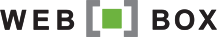We’re really excited about our new feature for you! We know it can be a struggle to get all the crucial information for your website when meeting with a seller, so we’ve put together a complete checklist to help prompt you. Instead of any back and forth that might happen after forgetting to ask a critical question, this will help you be organised, professional and get everything you need to put the property onto the website as fast as possible.
In your Admin Console you can now download a Property Capture Sheet - all the information you will need to add a property to your website is on it. Simply print this sheet and take it with you to fill out new property details when you meet a seller. Then when you get back to the office, no one will ever have to phone the seller with an apology about missing information, the property can just be added to your website straight away.
In your Admin Console:
 |
| Downloads, under Help in your Admin Console |
- Click on Help
- Click on Downloads
- Click Webbox Property Capture Sheet and either download it to print later or print it straight away
 |
| web-box Property Capture Sheet Download |
Enjoy and please let us know how this works for you - we’d love your feedback.